ADVERTISEMENTREMOVE ADS
7XENO | AAAA BEST PET AND COINS
47,051 views
Description
For the coins to work you first have to slide select the map and it will farm depending on where you got to 👀
--Aaaa best pet and coins
ADVERTISEMENTREMOVE ADS
56 Lines • 1.37 KiB
-- Cargar Tora Library
local library = loadstring(game:HttpGet("https://raw.githubusercontent.com/liebertsx/Tora-Library/main/src/library", true))()
-- Crear ventana principal
local tab = library:CreateWindow("7XENO HUB")
-- Carpeta Farm
local folder = tab:AddFolder("Farm")
-- Botón: Get Best Pet
folder:AddButton({
text = "Get Best Pet",
callback = function()
local args = {
"Give_Pet",
"Pet_Honey_Mutant"
}
game:GetService("ReplicatedStorage"):WaitForChild("R_Pets"):FireServer(unpack(args))
end
})
-- Dropdown: Selección de mapa (sin hacer Slide automático)
local selectedMap = "Map_1" -- default
folder:AddList({
text = "Select Map",
values = {"Map_1", "Map_2", "Map_3"},
callback = function(value)
selectedMap = value -- solo guarda el mapa
end,
flag = "map_selector"
})
-- Toggle: AutoSlider que solo hace Slide al mapa seleccionado
folder:AddToggle({
text = "Auto Coins",
flag = "auto_slider_toggle",
callback = function(state)
_G.autoSlider = state
while _G.autoSlider do
local map = workspace:WaitForChild("Maps"):FindFirstChild(selectedMap)
if map then
local args = {
"Slide",
map
}
pcall(function()
game:GetService("ReplicatedStorage"):WaitForChild("R_Server"):FireServer(unpack(args))
end)
end
task.wait(0.5)
end
end
})
-- Inicializar GUI
library:Init()
ADVERTISEMENTREMOVE ADS
ADVERTISEMENTREMOVE ADS
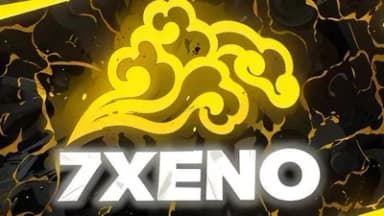
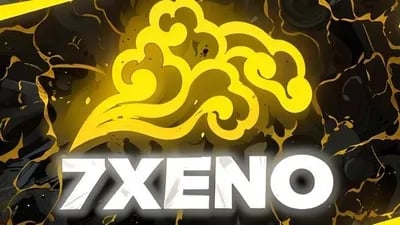



Comments
DONT FORGET TO FOLLOW AND LIKE ALSO FOLLOW THIS ACCOUNT https://www.roblox.com/users/9077469970/profile