ADVERTISEMENTREMOVE ADS
CFrame Debugging
46,341 views
Universal script•
9 months ago

Script Preview
Description
This script allows you to view your current player’s CFrame. This is useful if you are making scripts, with precise teleporting.
Features:
- Free
- Open Source
Tested with
ADVERTISEMENTREMOVE ADS
1 Lines • 1.04 KiB
local a=game.Players.LocalPlayer;local b=Instance.new("ScreenGui")b.Parent=a:WaitForChild("PlayerGui")local c=Instance.new("TextLabel")c.Size=UDim2.new(0.6,0,0.05,0)c.Position=UDim2.new(0,10,0,10)c.BackgroundColor3=Color3.new(0.2,0.2,0.2)c.TextColor3=Color3.new(1,1,1)c.TextScaled=true;c.Text="Player CFrame: Loading..."c.Parent=b;local d=Instance.new("TextButton")d.Size=UDim2.new(0.3,0,0.05,0)d.Position=UDim2.new(0,10,0,60)d.BackgroundColor3=Color3.new(0.1,0.5,0.1)d.TextColor3=Color3.new(1,1,1)d.TextScaled=true;d.Text="Copy to Clipboard"d.Parent=b;local function e()local f=a.Character or a.CharacterAdded:Wait()local g=f:WaitForChild("HumanoidRootPart")while true do c.Text="Player CFrame: "..tostring(g.CFrame)task.wait(0.1)end end;d.MouseButton1Click:Connect(function()local f=a.Character or a.CharacterAdded:Wait()local g=f:WaitForChild("HumanoidRootPart")if setclipboard then setclipboard(tostring(g.CFrame))d.Text="Copied!"task.wait(1)d.Text="Copy to Clipboard"else d.Text="Clipboard not supported"task.wait(1)d.Text="Copy to Clipboard"end end)task.spawn(e)
ADVERTISEMENTREMOVE ADS
ADVERTISEMENTREMOVE ADS
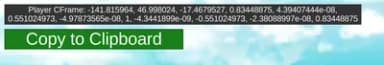




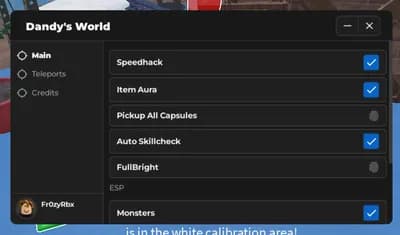

Comments