ADVERTISEMENTREMOVE ADS
Fluent Interface Suite
47,503 views
Universal script•
4 months ago

Script Preview
Description
A new ui library I found designed for new people wanting to make their own script, even I have used it when I started scripting! This ui library is mostly on the simple side.
NOTE
There is unfortunately no documentation for it so you have to dig through the example for the features
Links:https://github.com/dawid-scripts/Fluent/blob/master/Example.lua
Features:
- Being a UI Lib
- Config + Theme saving
ADVERTISEMENTREMOVE ADS
263 Lines • 7.64 KiB
local Fluent = loadstring(game:HttpGet("https://github.com/dawid-scripts/Fluent/releases/latest/download/main.lua"))()
local SaveManager = loadstring(game:HttpGet("https://raw.githubusercontent.com/dawid-scripts/Fluent/master/Addons/SaveManager.lua"))()
local InterfaceManager = loadstring(game:HttpGet("https://raw.githubusercontent.com/dawid-scripts/Fluent/master/Addons/InterfaceManager.lua"))()
local Window = Fluent:CreateWindow({
Title = "Fluent " .. Fluent.Version,
SubTitle = "by dawid",
TabWidth = 160,
Size = UDim2.fromOffset(580, 460),
Acrylic = true, -- The blur may be detectable, setting this to false disables blur entirely
Theme = "Dark",
MinimizeKey = Enum.KeyCode.LeftControl -- Used when theres no MinimizeKeybind
})
--Fluent provides Lucide Icons https://lucide.dev/icons/ for the tabs, icons are optional
local Tabs = {
Main = Window:AddTab({ Title = "Main", Icon = "" }),
Settings = Window:AddTab({ Title = "Settings", Icon = "settings" })
}
local Options = Fluent.Options
do
Fluent:Notify({
Title = "Notification",
Content = "This is a notification",
SubContent = "SubContent", -- Optional
Duration = 5 -- Set to nil to make the notification not disappear
})
Tabs.Main:AddParagraph({
Title = "Paragraph",
Content = "This is a paragraph.\nSecond line!"
})
Tabs.Main:AddButton({
Title = "Button",
Description = "Very important button",
Callback = function()
Window:Dialog({
Title = "Title",
Content = "This is a dialog",
Buttons = {
{
Title = "Confirm",
Callback = function()
print("Confirmed the dialog.")
end
},
{
Title = "Cancel",
Callback = function()
print("Cancelled the dialog.")
end
}
}
})
end
})
local Toggle = Tabs.Main:AddToggle("MyToggle", {Title = "Toggle", Default = false })
Toggle:OnChanged(function()
print("Toggle changed:", Options.MyToggle.Value)
end)
Options.MyToggle:SetValue(false)
local Slider = Tabs.Main:AddSlider("Slider", {
Title = "Slider",
Description = "This is a slider",
Default = 2,
Min = 0,
Max = 5,
Rounding = 1,
Callback = function(Value)
print("Slider was changed:", Value)
end
})
Slider:OnChanged(function(Value)
print("Slider changed:", Value)
end)
Slider:SetValue(3)
local Dropdown = Tabs.Main:AddDropdown("Dropdown", {
Title = "Dropdown",
Values = {"one", "two", "three", "four", "five", "six", "seven", "eight", "nine", "ten", "eleven", "twelve", "thirteen", "fourteen"},
Multi = false,
Default = 1,
})
Dropdown:SetValue("four")
Dropdown:OnChanged(function(Value)
print("Dropdown changed:", Value)
end)
local MultiDropdown = Tabs.Main:AddDropdown("MultiDropdown", {
Title = "Dropdown",
Description = "You can select multiple values.",
Values = {"one", "two", "three", "four", "five", "six", "seven", "eight", "nine", "ten", "eleven", "twelve", "thirteen", "fourteen"},
Multi = true,
Default = {"seven", "twelve"},
})
MultiDropdown:SetValue({
three = true,
five = true,
seven = false
})
MultiDropdown:OnChanged(function(Value)
local Values = {}
for Value, State in next, Value do
table.insert(Values, Value)
end
print("Mutlidropdown changed:", table.concat(Values, ", "))
end)
local Colorpicker = Tabs.Main:AddColorpicker("Colorpicker", {
Title = "Colorpicker",
Default = Color3.fromRGB(96, 205, 255)
})
Colorpicker:OnChanged(function()
print("Colorpicker changed:", Colorpicker.Value)
end)
Colorpicker:SetValueRGB(Color3.fromRGB(0, 255, 140))
local TColorpicker = Tabs.Main:AddColorpicker("TransparencyColorpicker", {
Title = "Colorpicker",
Description = "but you can change the transparency.",
Transparency = 0,
Default = Color3.fromRGB(96, 205, 255)
})
TColorpicker:OnChanged(function()
print(
"TColorpicker changed:", TColorpicker.Value,
"Transparency:", TColorpicker.Transparency
)
end)
local Keybind = Tabs.Main:AddKeybind("Keybind", {
Title = "KeyBind",
Mode = "Toggle", -- Always, Toggle, Hold
Default = "LeftControl", -- String as the name of the keybind (MB1, MB2 for mouse buttons)
-- Occurs when the keybind is clicked, Value is `true`/`false`
Callback = function(Value)
print("Keybind clicked!", Value)
end,
-- Occurs when the keybind itself is changed, `New` is a KeyCode Enum OR a UserInputType Enum
ChangedCallback = function(New)
print("Keybind changed!", New)
end
})
-- OnClick is only fired when you press the keybind and the mode is Toggle
-- Otherwise, you will have to use Keybind:GetState()
Keybind:OnClick(function()
print("Keybind clicked:", Keybind:GetState())
end)
Keybind:OnChanged(function()
print("Keybind changed:", Keybind.Value)
end)
task.spawn(function()
while true do
wait(1)
-- example for checking if a keybind is being pressed
local state = Keybind:GetState()
if state then
print("Keybind is being held down")
end
if Fluent.Unloaded then break end
end
end)
Keybind:SetValue("MB2", "Toggle") -- Sets keybind to MB2, mode to Hold
local Input = Tabs.Main:AddInput("Input", {
Title = "Input",
Default = "Default",
Placeholder = "Placeholder",
Numeric = false, -- Only allows numbers
Finished = false, -- Only calls callback when you press enter
Callback = function(Value)
print("Input changed:", Value)
end
})
Input:OnChanged(function()
print("Input updated:", Input.Value)
end)
end
-- Addons:
-- SaveManager (Allows you to have a configuration system)
-- InterfaceManager (Allows you to have a interface managment system)
-- Hand the library over to our managers
SaveManager:SetLibrary(Fluent)
InterfaceManager:SetLibrary(Fluent)
-- Ignore keys that are used by ThemeManager.
-- (we dont want configs to save themes, do we?)
SaveManager:IgnoreThemeSettings()
-- You can add indexes of elements the save manager should ignore
SaveManager:SetIgnoreIndexes({})
-- use case for doing it this way:
-- a script hub could have themes in a global folder
-- and game configs in a separate folder per game
InterfaceManager:SetFolder("FluentScriptHub")
SaveManager:SetFolder("FluentScriptHub/specific-game")
InterfaceManager:BuildInterfaceSection(Tabs.Settings)
SaveManager:BuildConfigSection(Tabs.Settings)
Window:SelectTab(1)
Fluent:Notify({
Title = "Fluent",
Content = "The script has been loaded.",
Duration = 8
})
-- You can use the SaveManager:LoadAutoloadConfig() to load a config
-- which has been marked to be one that auto loads!
SaveManager:LoadAutoloadConfig()
ADVERTISEMENTREMOVE ADS
ADVERTISEMENTREMOVE ADS





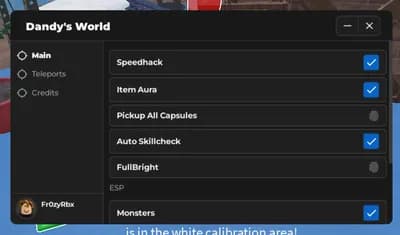

Comments