KohlsLite []
Description
KohlsLite is a script for Kohls Admin House NBC, BC. It also has some support for Legacy.
Note: Some commands may not work due to Roblox's chat update. This script was discontinued as of 16th June 2025. For more info, as I can't fit it on Rscripts, go here: https://kohlslite.pages.dev
Features:
Serverlock the server so no one can play. There are two types: Basic and Super.
Blacklist specific players from playing.
Whitelist players so they aren't affected by the serverlock.
Gear whitelist players so they can use any tool (ignore anti-gear)
Specific serverlock for new accounts. What account age that is defined as 'new', you can set.
Thorn whitelist against thorns
Anti-kill/anti-punish for you or everyone (or others), and many more antis as well!
Anti-gears including anti-gearban, anti-paintbucket, anti-ivory etc. (anti-gear is a command in itself - it stops players from using ANY gear). You can also add your own gears.
Anti-flash/anti-disco/anti-fogend and more
Auto forcefield, auto-god, auto-char for you or everyone (or others)
CRAZY COLOURS (fog seizure)!!!
Part visualiser and drawer (Person299 required)
Crash servers (dog/freeze/shield...). CRASHES DO NOT WORK IN KAH LEGACY.
Kicks (message/rocket). These don't work that well now.
No obby kill (you won't die from the obby bricks)
Move objects around (regen pad, admin pads, obby bricks, baseplate and some others). You can also move them back.
Regen pad finder
Musiclock (saves music position too!).
Anti-pitch and auto-pitch. Note: musiclock cannot have any pitch applied.
Ruin the audio
Stop any songs from playing
Gearban users - you can auto gearban upon join as well (conversely, you can ungearban users INCLUDING yourself)
Detect when someone uses "poop all" or a command like that
Detect when someone checks logs, and flood logs if someone checks it.
Welcome players to the server with a message
Announce when someone tries to crash/announce songs you play
Thorns (if someone says :kill others, they die)
Auto AFK messages
Loopkill players
Check players for the Perm and Person299 gamepasses (this can be auto-checked)
Spoof speed + jumppower without admin
Keybinds
Click to do (X) to the player clicked on
Grab an admin pad forever (if they are reset, you'll auto-take it), or take them all!
Let everyone (or specific players) have admin (it runs commands through you)
Stop players from taking ALL the pads, or stop players from taking ANY pads
Boombox commands
Spam and super commands (run x times, default is 100)
Action commands (like super commands but for activating gears)
Run (X) to a player if they join
Chat bypass with h messages
Play songs, get gears and chars by name (song, ggear, gchar)
Music playlist (gmusic[number])
Anti music log (stop people from seeing music IDS)
Audiologger
Gear list/character list/theme list/animation list
BIG LOGS
Paint the map any colour, make it a rainbow, or fix the paint
Make the map rocky or smooth.
Laser, nuke and attach to people
Auto-crasher (untested)
Customisable prefix
Commands from Infinite Yield
A full list of commands can be found in the script - run kcmds, kcmd2 and kcmd3
This is the only script to work for KAH now since it works for the new Roblox chat update.
There are many more features (in fact, there are around 750 commands in my script). However, it would take me too long to add them all here, and there's also a word limit here too.
Info:
Relatively frequent updates (as of May 2025)
Simple to use
Open source
Works on Delta, Krnl and Hydrogen
Overpowered features
Your best bet if you can't script/code and want a free good script for KAH.
For help, contact ts2021 (Discord) / ScriptingProgrammer (Roblox) / S-PScripts (GitHub).
Features:
- blacklist
- whitelist
- serverlock
- antigear
- anticrash
- musiclock
- move parts
- crashes
- antikill
- visualiser
- loopgrab
- perm




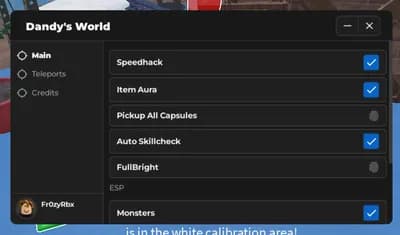

Comments
whos disliking lol
couldn't fit the full discontinued message on rscripts dsecription but you can find it in the source!
Uh how does this work
@DeezDeez3D it's not hard bro... the script even tells you just type .kcmds in chat and then type in /console (or use the keyboard shortcut to open dev console)