-- LocalScript inside StarterGui > ScreenGui
local ScreenGui = Instance.new("ScreenGui", game.Players.LocalPlayer:WaitForChild("PlayerGui"))
ScreenGui.Name = "ScriptHub"
-- Create Main Frame
local HubFrame = Instance.new("Frame")
HubFrame.Size = UDim2.new(0, 250, 0, 350)
HubFrame.Position = UDim2.new(0.5, -125, 0.5, -175)
HubFrame.BackgroundColor3 = Color3.fromRGB(45, 45, 45)
HubFrame.BorderSizePixel = 0
HubFrame.Parent = ScreenGui
-- Draggable Top Bar
local TopBar = Instance.new("Frame")
TopBar.Size = UDim2.new(1, 0, 0, 30)
TopBar.BackgroundColor3 = Color3.fromRGB(35, 35, 35)
TopBar.BorderSizePixel = 0
TopBar.Parent = HubFrame
local Title = Instance.new("TextLabel")
Title.Size = UDim2.new(1, -30, 1, 0)
Title.Position = UDim2.new(0, 10, 0, 0)
Title.BackgroundTransparency = 1
Title.Text = "Script Hub"
Title.TextColor3 = Color3.new(1, 1, 1)
Title.TextSize = 18
Title.Font = Enum.Font.SourceSansBold
Title.Parent = TopBar
-- Close Button
local CloseButton = Instance.new("TextButton")
CloseButton.Size = UDim2.new(0, 25, 1, 0)
CloseButton.Position = UDim2.new(1, -25, 0, 0)
CloseButton.Text = "X"
CloseButton.TextColor3 = Color3.new(1, 1, 1)
CloseButton.BackgroundColor3 = Color3.fromRGB(200, 0, 0)
CloseButton.BorderSizePixel = 0
CloseButton.Parent = TopBar
CloseButton.MouseButton1Click:Connect(function()
HubFrame.Visible = false
end)
-- Utility Function to Create Buttons
local function createButton(name, position, callback)
local Button = Instance.new("TextButton")
Button.Size = UDim2.new(0.9, 0, 0, 30)
Button.Position = UDim2.new(0.05, 0, position, 0)
Button.BackgroundColor3 = Color3.fromRGB(55, 55, 55)
Button.TextColor3 = Color3.new(1, 1, 1)
Button.Text = name
Button.Font = Enum.Font.SourceSans
Button.TextSize = 18
Button.Parent = HubFrame
Button.MouseButton1Click:Connect(callback)
return Button
end
-- Speed Boost
createButton("Speed Boost", 0.15, function()
local player = game.Players.LocalPlayer
local character = player.Character or player.CharacterAdded:Wait()
character:WaitForChild("Humanoid").WalkSpeed = 50 -- Set desired speed here
end)
-- Jump Boost
createButton("Jump Boost", 0.3, function()
local player = game.Players.LocalPlayer
local character = player.Character or player.CharacterAdded:Wait()
character:WaitForChild("Humanoid").JumpPower = 100 -- Set desired jump power here
end)
-- Fly Functionality
local isFlying = false
local flySpeed = 50 -- Adjust the fly speed here
local bodyGyro, bodyVelocity
createButton("Toggle Fly", 0.45, function()
local player = game.Players.LocalPlayer
local character = player.Character or player.CharacterAdded:Wait()
local humanoid = character:WaitForChild("Humanoid")
local rootPart = character:WaitForChild("HumanoidRootPart")
if isFlying then
-- Stop flying
isFlying = false
if bodyGyro then bodyGyro:Destroy() end
if bodyVelocity then bodyVelocity:Destroy() end
humanoid.PlatformStand = false
else
-- Start flying
isFlying = true
humanoid.PlatformStand = true
-- BodyGyro to stabilize and orient the character
bodyGyro = Instance.new("BodyGyro")
bodyGyro.P = 9e4
bodyGyro.Parent = rootPart
-- BodyVelocity to control flying movement
bodyVelocity = Instance.new("BodyVelocity")
bodyVelocity.MaxForce = Vector3.new(1e4, 1e4, 1e4)
bodyVelocity.Parent = rootPart
-- Flying controls
game:GetService("RunService").RenderStepped:Connect(function()
if isFlying then
local camera = workspace.CurrentCamera
bodyGyro.CFrame = camera.CFrame -- Orient towards the camera's look direction
local moveDirection = Vector3.new(0, 0, 0)
-- Check movement keys
if game:GetService("UserInputService"):IsKeyDown(Enum.KeyCode.W) then
moveDirection = moveDirection + camera.CFrame.LookVector
end
if game:GetService("UserInputService"):IsKeyDown(Enum.KeyCode.S) then
moveDirection = moveDirection - camera.CFrame.LookVector
end
if game:GetService("UserInputService"):IsKeyDown(Enum.KeyCode.A) then
moveDirection = moveDirection - camera.CFrame.RightVector
end
if game:GetService("UserInputService"):IsKeyDown(Enum.KeyCode.D) then
moveDirection = moveDirection + camera.CFrame.RightVector
end
-- Apply movement direction and speed
bodyVelocity.Velocity = moveDirection * flySpeed
end
end)
end
end)
-- Toggle Invisibility
local isInvisible = false
createButton("Toggle Invisibility", 0.6, function()
local player = game.Players.LocalPlayer
local character = player.Character or player.CharacterAdded:Wait()
for _, part in ipairs(character:GetDescendants()) do
if part:IsA("BasePart") or part:IsA("Decal") then
part.Transparency = isInvisible and 0 or 1
end
end
isInvisible = not isInvisible
end)
-- Custom Script Input Box
local ScriptBox = Instance.new("TextBox")
ScriptBox.Size = UDim2.new(0.9, 0, 0, 30)
ScriptBox.Position = UDim2.new(0.05, 0, 0.75, 0)
ScriptBox.BackgroundColor3 = Color3.fromRGB(35, 35, 35)
ScriptBox.TextColor3 = Color3.new(1, 1, 1)
ScriptBox.PlaceholderText = "Enter custom script..."
ScriptBox.Font = Enum.Font.SourceSans
ScriptBox.TextSize = 16
ScriptBox.ClearTextOnFocus = false
ScriptBox.Parent = HubFrame
-- Execute Script Button
local ExecuteButton = Instance.new("TextButton")
ExecuteButton.Size = UDim2.new(0.9, 0, 0, 30)
ExecuteButton.Position = UDim2.new(0.05, 0, 0.85, 0)
ExecuteButton.BackgroundColor3 = Color3.fromRGB(55, 55, 55)
ExecuteButton.TextColor3 = Color3.new(1, 1, 1)
ExecuteButton.Text = "Execute Script"
ExecuteButton.Font = Enum.Font.SourceSans
ExecuteButton.TextSize = 18
ExecuteButton.Parent = HubFrame
-- Execute custom script
ExecuteButton.MouseButton1Click:Connect(function()
local scriptCode = ScriptBox.Text
local func, errorMessage = loadstring(scriptCode)
if func then
-- Safely execute the script to prevent errors from breaking the hub
pcall(func)
else
warn("Error in custom script:", errorMessage)
end
end)
-- Draggable Frame Logic
local dragging
local dragInput
local dragStart
local startPos
TopBar.InputBegan:Connect(function(input)
if input.UserInputType == Enum.UserInputType.MouseButton1 then
dragging = true
dragStart = input.Position
startPos = HubFrame.Position
input.Changed:Connect(function()
if input.UserInputState == Enum.UserInputState.End then
dragging = false
end
end)
end
end)
TopBar.InputChanged:Connect(function(input)
if input.UserInputType == Enum.UserInputType.MouseMovement then
dragInput = input
end
end)
game:GetService("UserInputService").InputChanged:Connect(function(input)
if input == dragInput and dragging then
local delta = input.Position - dragStart
HubFrame.Position = UDim2.new(startPos.X.Scale, startPos.X.Offset + delta.X, startPos.Y.Scale, startPos.Y.Offset + delta.Y)
end
end)




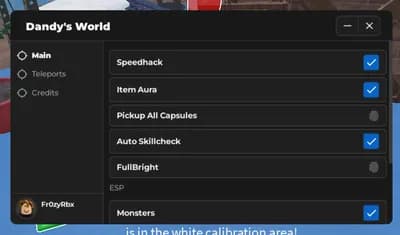

Comments
1000567856398% not made with chat gpt
@Maanaaaa -- Create main frame 🔥🔥
i am bad at scripting ok dony bully me gigitygigigty
Hey Gpt, please do not use comments or human names, a programmer would not type "isFlying" they would type "flying = false", you also are adding stuff like "--Adjust speed here." And typing in camelcase (someVar = 5) which is very ai-like. Please provide me with a more humanized file of code.
@photon ok?