ADVERTISEMENTREMOVE ADS
repoots epic ui
47,167 views
Universal script•
3 months ago

Script Preview
Description
epic ui has epic stuff including:
noclip, fling, fly, speed, noclip, and btools all the basic needs for your mischievous exploits!! :D
Features:
- destroyable and sizable
ADVERTISEMENTREMOVE ADS
182 Lines • 6.15 KiB
local player = game.Players.LocalPlayer
local gui = Instance.new("ScreenGui", player:WaitForChild("PlayerGui"))
gui.Name = "epic ui"
gui.ResetOnSpawn = false
local frame = Instance.new("Frame", gui)
frame.Size = UDim2.new(0, 300, 0, 180)
frame.Position = UDim2.new(0.35, 0, 0.3, 0)
frame.BackgroundColor3 = Color3.fromRGB(25, 25, 25)
frame.BorderSizePixel = 0
frame.Active = true
local lineThickness = 4
local lineColor = Color3.fromRGB(40, 40, 40) -- consistent line color
-- Title Bar
local title = Instance.new("TextLabel", frame)
title.Size = UDim2.new(1, -80, 0, 30)
title.Position = UDim2.new(0, lineThickness + 6, 0, 5)
title.Text = "epic ui"
title.Font = Enum.Font.GothamBold
title.TextColor3 = Color3.new(1, 1, 1)
title.BackgroundTransparency = 1
title.TextScaled = true
title.TextXAlignment = Enum.TextXAlignment.Left
-- Close Button
local closeBtn = Instance.new("TextButton", frame)
closeBtn.Size = UDim2.new(0, 30, 0, 30)
closeBtn.Position = UDim2.new(1, -35, 0, 5)
closeBtn.Text = "X"
closeBtn.Font = Enum.Font.GothamBold
closeBtn.TextColor3 = Color3.fromRGB(255, 80, 80)
closeBtn.BackgroundColor3 = lineColor
closeBtn.TextScaled = true
closeBtn.MouseButton1Click:Connect(function()
gui:Destroy()
end)
-- Minimize Button
local minBtn = Instance.new("TextButton", frame)
minBtn.Size = UDim2.new(0, 30, 0, 30)
minBtn.Position = UDim2.new(1, -70, 0, 5)
minBtn.Text = "_"
minBtn.Font = Enum.Font.GothamBold
minBtn.TextColor3 = Color3.fromRGB(200, 200, 200)
minBtn.BackgroundColor3 = lineColor
minBtn.TextScaled = true
-- Scroll Frame (inside left and right lines, above bottom line)
local scroll = Instance.new("ScrollingFrame", frame)
scroll.Size = UDim2.new(1, -lineThickness * 2 - 12, 0, 140)
scroll.Position = UDim2.new(0, lineThickness + 6, 0, 40)
scroll.BackgroundColor3 = Color3.fromRGB(30, 30, 30)
scroll.BorderSizePixel = 0
scroll.ScrollBarThickness = 6
scroll.ScrollBarImageColor3 = Color3.fromRGB(150, 150, 150)
scroll.ScrollingDirection = Enum.ScrollingDirection.Y
scroll.AutomaticCanvasSize = Enum.AutomaticSize.None
-- Buttons container inside scroll
local buttonsFrame = Instance.new("Frame", scroll)
buttonsFrame.Size = UDim2.new(1, 0, 0, 0) -- will update height later
buttonsFrame.BackgroundTransparency = 1
buttonsFrame.Position = UDim2.new(0, 0, 0, 0)
local buttonsList = Instance.new("UIListLayout", buttonsFrame)
buttonsList.Padding = UDim.new(0, 5) -- 5px gap BETWEEN buttons
buttonsList.SortOrder = Enum.SortOrder.LayoutOrder
-- Add padding top & bottom equal (same space above first and below last)
local padding = Instance.new("UIPadding", buttonsFrame)
padding.PaddingTop = UDim.new(0, 10) -- padding above first button
padding.PaddingBottom = UDim.new(0, 10) -- padding below last button
local loaded = {}
local function createButton(name, action)
local btn = Instance.new("TextButton", buttonsFrame)
btn.Size = UDim2.new(1, 0, 0, 35)
btn.BackgroundColor3 = Color3.fromRGB(50, 50, 50)
btn.TextColor3 = Color3.new(1, 1, 1)
btn.Font = Enum.Font.Gotham
btn.TextScaled = true
btn.Text = name
btn.AutoButtonColor = true
btn.MouseButton1Click:Connect(function()
if loaded[name] then
if loaded[name].Destroy then
loaded[name]:Destroy()
end
loaded[name] = nil
else
local ok, res = pcall(action)
if ok then
local dummy = Instance.new("Folder", gui)
dummy.Name = name .. "_Dummy"
loaded[name] = dummy
else
warn("Failed to load " .. name)
end
end
end)
return btn
end
local buttonsData = {
{Name = "Noclip", Action = function() return loadstring(game:HttpGet("https://rawscripts.net/raw/Universal-Script-NOCLIP-GUI-43727"))() end},
{Name = "Fling", Action = function() return loadstring(game:HttpGet("https://rawscripts.net/raw/Universal-Script-Fling-gui-42897"))() end},
{Name = "Fly", Action = function() return loadstring(game:HttpGet("https://rawscripts.net/raw/Universal-Script-Better-Fly-GUI-44304"))() end},
{Name = "Speed", Action = function() return loadstring(game:HttpGet("https://rawscripts.net/raw/Universal-Script-Speed-GUI-43439"))() end},
{Name = "BTools", Action = function() return loadstring(game:GetObjects("rbxassetid://6695644299")[1].Source)() end},
}
local buttons = {}
for i, data in ipairs(buttonsData) do
buttons[i] = createButton(data.Name, data.Action)
buttons[i].LayoutOrder = i
end
-- Update buttonsFrame height = (button height + gap) * numButtons + top and bottom padding
local gap = 5
local btnHeight = 35
local topPadding = 10
local bottomPadding = 10
buttonsFrame.Size = UDim2.new(1, 0, 0, (#buttons * btnHeight) + ((#buttons - 1) * gap) + topPadding + bottomPadding)
scroll.CanvasSize = UDim2.new(0, 0, 0, buttonsFrame.Size.Y.Offset)
-- Make UI draggable for PC and mobile
local UserInputService = game:GetService("UserInputService")
local dragging
local dragInput
local dragStart
local startPos
frame.InputBegan:Connect(function(input)
if input.UserInputType == Enum.UserInputType.MouseButton1 or input.UserInputType == Enum.UserInputType.Touch then
dragging = true
dragStart = input.Position
startPos = frame.Position
input.Changed:Connect(function()
if input.UserInputState == Enum.UserInputState.End then
dragging = false
end
end)
end
end)
frame.InputChanged:Connect(function(input)
if input.UserInputType == Enum.UserInputType.MouseMovement or input.UserInputType == Enum.UserInputType.Touch then
dragInput = input
end
end)
UserInputService.InputChanged:Connect(function(input)
if input == dragInput and dragging then
local delta = input.Position - dragStart
frame.Position = UDim2.new(startPos.X.Scale, startPos.X.Offset + delta.X,
startPos.Y.Scale, startPos.Y.Offset + delta.Y)
end
end)
-- Minimize button functionality
local isMinimized = false
local originalFrameSize = frame.Size
minBtn.MouseButton1Click:Connect(function()
if isMinimized then
-- Restore UI
frame.Size = originalFrameSize
scroll.Visible = true
isMinimized = false
else
-- Minimize UI (only top bar visible)
frame.Size = UDim2.new(frame.Size.X.Scale, frame.Size.X.Offset, 0, 40)
scroll.Visible = false
isMinimized = true
end
end)
ADVERTISEMENTREMOVE ADS
ADVERTISEMENTREMOVE ADS





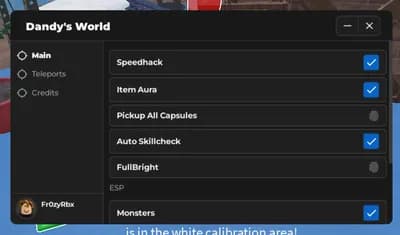

Comments