2 Teleport tool 🌌[Updated]

Description
🎬 Stylish Intro: Smooth gradient splash, blur effect & epic sound
🖥️ Clean UI: Modern, draggable window with rounded corners & glowing borders
📱 Mobile‑Friendly: Full touch support—drag, tap buttons & reopen with on‑screen “Open Again”
⚡ Fast or Cinematic: Toggle between instant jumps or smooth camera zooms & pulses
🎯 Main Features
Teleport Shortcuts
🌀 Spawn
🛒 Shop
👑 Boss Portal
🏠 House Shop
💎 Free Gems
🦈 Shark Attraction
🏀 Basketball Court
🏐 Volleyball Court
Searchable Menu
🔍 Live‑filter by keywords or emojis as you type
Player Teleport
👥 View a scrolling list of all players
🚀 Tap a name to warp directly to their HumanoidRootPart
Custom Positioning
📍 Open the coordinate panel for X / Y / Z input
🎯 Pin‑point accuracy for secret spots & advanced strategies
Blitz Mode
⚡ Lightning‑fast jumps with animations disabled
🏃 Perfect for speedruns & efficiency
Minimize & Reopen
➖ Collapse the UI to the title bar
🔁 Press “Z” on PC or tap the “Open Again” button on mobile
Built‑In Help Panel
ℹ️ Quick guide & tips right in the tool
❌ Close it when you’re ready to explore
✅ Supports PC & Mobile: Full touch support—drag, tap buttons & reopen on any device!
🛠 How to Use (Executor Script)
Open your preferred Roblox executor (Synapse X, Fluxus, KRNL, Delta, etc.)
Paste the entire script and inject while in Rotube Life 2
Press Z (PC) or tap “Open Again” (mobile) to show/hide the UI
Teleport via shortcuts, player list or custom XYZ
Enable Blitz Mode for ultra‑fast jumps
Features:
- Teleport Shortcuts






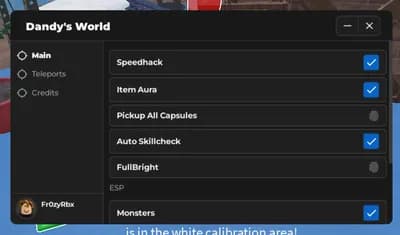
Comments