ADVERTISEMENTREMOVE ADS
Script speed and jump
50,560 views
Universal script•
9 months ago
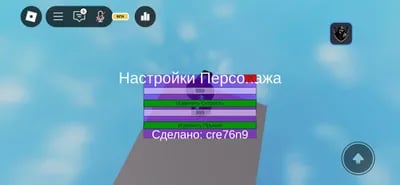
Script Preview
Description
hi the script was created by a newbie on the phone rate it
ADVERTISEMENTREMOVE ADS
110 Lines • 3.82 KiB
local player = game.Players.LocalPlayer
local character = player.Character or player.CharacterAdded:Wait()
local humanoid = character:WaitForChild("Humanoid")
local screenGui = Instance.new("ScreenGui")
screenGui.Name = "PlayerSettings"
screenGui.ResetOnSpawn = false
screenGui.Parent = player:WaitForChild("PlayerGui")
local frame = Instance.new("Frame")
frame.Size = UDim2.new(0.3, 0, 0.4, 0)
frame.Position = UDim2.new(0.35, 0, 0.3, 0)
frame.BackgroundColor3 = Color3.new(0.5, 0, 1) -- Фиолетовый цвет
frame.BackgroundTransparency = 0.5
frame.Parent = screenGui
local titleLabel = Instance.new("TextLabel")
titleLabel.Size = UDim2.new(1, 0, 0.1, 0)
titleLabel.Text = "Настройки Персонажа"
titleLabel.BackgroundTransparency = 1
titleLabel.TextColor3 = Color3.new(1, 1, 1)
titleLabel.FontSize = Enum.FontSize.Size24
titleLabel.Parent = frame
local speedInput = Instance.new("TextBox")
speedInput.Size = UDim2.new(1, 0, 0.1, 0)
speedInput.Position = UDim2.new(0, 0, 0.2, 0)
speedInput.PlaceholderText = "Введите скорость (0-1000)"
speedInput.BackgroundTransparency = 0.5
speedInput.BackgroundColor3 = Color3.new(1, 1, 1)
speedInput.Parent = frame
local changeSpeedButton = Instance.new("TextButton")
changeSpeedButton.Size = UDim2.new(1, 0, 0.1, 0)
changeSpeedButton.Position = UDim2.new(0, 0, 0.4, 0)
changeSpeedButton.Text = "Изменить Скорость"
changeSpeedButton.BackgroundColor3 = Color3.new(0, 0.6, 0) -- Зелёный цвет
changeSpeedButton.Parent = frame
local jumpInput = Instance.new("TextBox")
jumpInput.Size = UDim2.new(1, 0, 0.1, 0)
jumpInput.Position = UDim2.new(0, 0, 0.55, 0)
jumpInput.PlaceholderText = "Введите силу прыжка (0-1000)"
jumpInput.BackgroundTransparency = 0.5
jumpInput.BackgroundColor3 = Color3.new(1, 1, 1)
jumpInput.Parent = frame
local changeJumpButton = Instance.new("TextButton")
changeJumpButton.Size = UDim2.new(1, 0, 0.1, 0)
changeJumpButton.Position = UDim2.new(0, 0, 0.75, 0)
changeJumpButton.Text = "Изменить Прыжок"
changeJumpButton.BackgroundColor3 = Color3.new(0, 0.6, 0) -- Зелёный цвет
changeJumpButton.Parent = frame
-- Кнопка для закрытия меню
local closeButton = Instance.new("TextButton")
closeButton.Size = UDim2.new(0.1, 0, 0.1, 0)
closeButton.Position = UDim2.new(0.9, 0, 0, 0)
closeButton.Text = "✖"
closeButton.BackgroundColor3 = Color3.new(1, 0, 0) -- Красный цвет
closeButton.Parent = frame
-- Кнопка для открытия меню
local openButton = Instance.new("TextButton")
openButton.Size = UDim2.new(0.1, 0, 0.1, 0)
openButton.Position = UDim2.new(0.9, 0, 0, 0)
openButton.Text = "✔"
openButton.BackgroundColor3 = Color3.new(0, 1, 0) -- Зелёный цвет
openButton.Parent = screenGui
-- Нижняя надпись
local footerLabel = Instance.new("TextLabel")
footerLabel.Size = UDim2.new(1, 0, 0.1, 0)
footerLabel.Position = UDim2.new(0, 0, 0.9, 0)
footerLabel.Text = "Сделано: cre76n9"
footerLabel.BackgroundTransparency = 1
footerLabel.TextColor3 = Color3.new(1, 1, 1)
footerLabel.FontSize = Enum.FontSize.Size18
footerLabel.Parent = frame
-- Функция для изменения скорости
changeSpeedButton.MouseButton1Click:Connect(function()
local speedValue = tonumber(speedInput.Text)
if speedValue and speedValue >= 0 and speedValue <= 1000 then
humanoid.WalkSpeed = speedValue
end
end)
-- Функция для изменения силы прыжка
changeJumpButton.MouseButton1Click:Connect(function()
local jumpValue = tonumber(jumpInput.Text)
if jumpValue and jumpValue >= 0 and jumpValue <= 1000 then
humanoid.JumpPower = jumpValue
end
end)
-- Закрытие меню
closeButton.MouseButton1Click:Connect(function()
frame.Visible = false
openButton.Visible = true
end)
-- Открытие меню
openButton.MouseButton1Click:Connect(function()
frame.Visible = true
openButton.Visible = false
end)
-- Инициируем скрытие меню при старте
frame.Visible = false
ADVERTISEMENTREMOVE ADS
ADVERTISEMENTREMOVE ADS
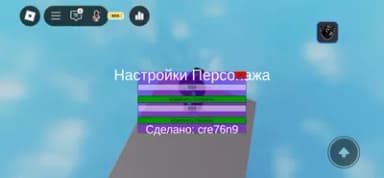




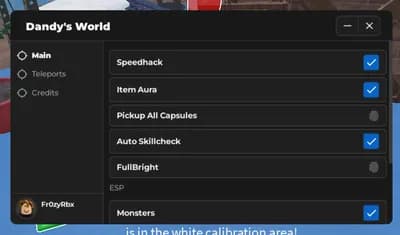

Comments