ADVERTISEMENTREMOVE ADS
SPEED BOOST GUI | Mobile Support
47,288 views
Universal script•
9 months ago

Script Preview
Description
IF YOU DIE SET SPEED AGAIN OR IT WONT WORK.
ADVERTISEMENTREMOVE ADS
139 Lines • 4.89 KiB
-- Create a simple GUI
local player = game:GetService("Players").LocalPlayer
local screenGui = Instance.new("ScreenGui", game.CoreGui)
local frame = Instance.new("Frame", screenGui)
local title = Instance.new("TextLabel", frame)
local speedTextBox = Instance.new("TextBox", frame)
local jumpTextBox = Instance.new("TextBox", frame)
local speedButton = Instance.new("TextButton", frame)
local jumpButton = Instance.new("TextButton", frame)
local uiCornerFrame = Instance.new("UICorner", frame)
local uiCornerSpeedBox = Instance.new("UICorner", speedTextBox)
local uiCornerJumpBox = Instance.new("UICorner", jumpTextBox)
local uiCornerSpeedButton = Instance.new("UICorner", speedButton)
local uiCornerJumpButton = Instance.new("UICorner", jumpButton)
-- Frame Properties
screenGui.Name = "SpeedAndJumpGUI"
frame.Size = UDim2.new(0, 300, 0, 250)
frame.Position = UDim2.new(0.5, -150, 0.5, -125)
frame.BackgroundColor3 = Color3.fromRGB(45, 45, 45)
frame.AnchorPoint = Vector2.new(0.5, 0.5)
frame.Active = true
-- Title Properties
title.Size = UDim2.new(1, 0, 0, 40)
title.Position = UDim2.new(0, 0, 0, 0)
title.BackgroundColor3 = Color3.fromRGB(35, 35, 35)
title.TextColor3 = Color3.fromRGB(255, 255, 255)
title.Text = "Speed & JumpPower GUI"
title.TextScaled = true
title.Font = Enum.Font.GothamBold
title.BorderSizePixel = 0
-- Speed TextBox Properties
speedTextBox.Size = UDim2.new(0.8, 0, 0, 40)
speedTextBox.Position = UDim2.new(0.1, 0, 0.2, 0)
speedTextBox.PlaceholderText = "Enter Speed"
speedTextBox.Text = ""
speedTextBox.TextScaled = true
speedTextBox.BackgroundColor3 = Color3.fromRGB(60, 60, 60)
speedTextBox.TextColor3 = Color3.fromRGB(255, 255, 255)
speedTextBox.Font = Enum.Font.Gotham
speedTextBox.BorderSizePixel = 0
-- Jump TextBox Properties
jumpTextBox.Size = UDim2.new(0.8, 0, 0, 40)
jumpTextBox.Position = UDim2.new(0.1, 0, 0.4, 0)
jumpTextBox.PlaceholderText = "Enter JumpPower"
jumpTextBox.Text = ""
jumpTextBox.TextScaled = true
jumpTextBox.BackgroundColor3 = Color3.fromRGB(60, 60, 60)
jumpTextBox.TextColor3 = Color3.fromRGB(255, 255, 255)
jumpTextBox.Font = Enum.Font.Gotham
jumpTextBox.BorderSizePixel = 0
-- Speed Button Properties
speedButton.Size = UDim2.new(0.8, 0, 0, 40)
speedButton.Position = UDim2.new(0.1, 0, 0.6, 0)
speedButton.Text = "Set Speed"
speedButton.TextScaled = true
speedButton.BackgroundColor3 = Color3.fromRGB(70, 130, 180)
speedButton.TextColor3 = Color3.fromRGB(255, 255, 255)
speedButton.Font = Enum.Font.GothamBold
speedButton.BorderSizePixel = 0
-- Jump Button Properties
jumpButton.Size = UDim2.new(0.8, 0, 0, 40)
jumpButton.Position = UDim2.new(0.1, 0, 0.8, 0)
jumpButton.Text = "Set JumpPower"
jumpButton.TextScaled = true
jumpButton.BackgroundColor3 = Color3.fromRGB(70, 130, 180)
jumpButton.TextColor3 = Color3.fromRGB(255, 255, 255)
jumpButton.Font = Enum.Font.GothamBold
jumpButton.BorderSizePixel = 0
-- Smooth Dragging Functionality
local dragging = false
local dragInput, dragStart, startPos
frame.InputBegan:Connect(function(input)
if input.UserInputType == Enum.UserInputType.MouseButton1 then
dragging = true
dragStart = input.Position
startPos = frame.Position
input.Changed:Connect(function()
if input.UserInputState == Enum.UserInputState.End then
dragging = false
end
end)
end
end)
frame.InputChanged:Connect(function(input)
if input.UserInputType == Enum.UserInputType.MouseMovement then
dragInput = input
end
end)
game:GetService("UserInputService").InputChanged:Connect(function(input)
if input == dragInput and dragging then
local delta = input.Position - dragStart
frame.Position = UDim2.new(
startPos.X.Scale,
startPos.X.Offset + delta.X,
startPos.Y.Scale,
startPos.Y.Offset + delta.Y
)
end
end)
-- Function to update speed
local function updateSpeed()
local speed = tonumber(speedTextBox.Text)
if speed then
local character = player.Character or player.CharacterAdded:Wait()
local humanoid = character:WaitForChild("Humanoid")
humanoid.WalkSpeed = speed
print("Speed set to: " .. speed)
else
warn("Invalid speed entered. Please enter a valid number.")
end
end
-- Function to update JumpPower
local function updateJumpPower()
local jumpPower = tonumber(jumpTextBox.Text)
if jumpPower then
local character = player.Character or player.CharacterAdded:Wait()
local humanoid = character:WaitForChild("Humanoid")
humanoid.JumpPower = jumpPower
print("JumpPower set to: " .. jumpPower)
else
warn("Invalid JumpPower entered. Please enter a valid number.")
end
end
-- Connect button clicks
speedButton.MouseButton1Click:Connect(updateSpeed)
jumpButton.MouseButton1Click:Connect(updateJumpPower)
ADVERTISEMENTREMOVE ADS
ADVERTISEMENTREMOVE ADS





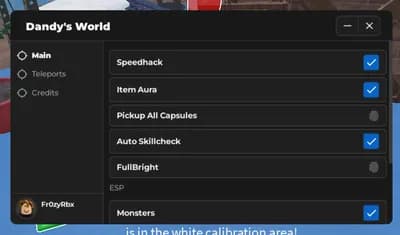

Comments
chatgpt isnt it
@sillynomercy I wrote the script, however it had some errors in it so i asked chatgpt to fix it.